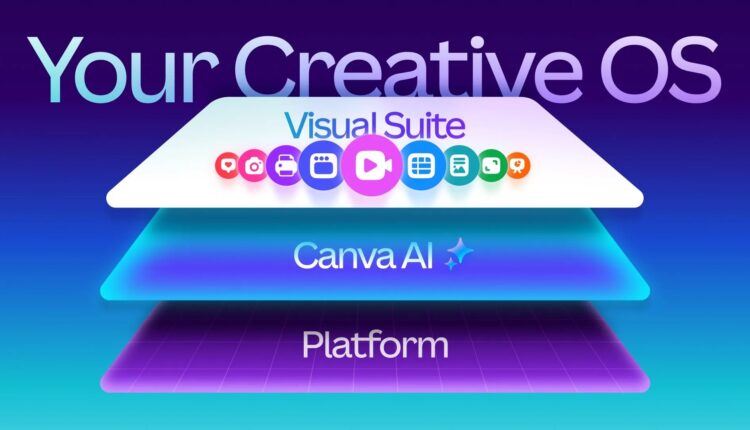The creative design landscape just witnessed a seismic shift. Canva dropped its most ambitious product update yet this week, unveiling a comprehensive suite of AI-powered features that directly challenges Adobe’s creative dominance.
What makes this announcement particularly striking? Canva said that it is launching its own foundational model, trained on its design elements, that generates designs with editable layers and objects rather than flat images. This groundbreaking approach puts Canva AI tools at the forefront of a new design era.
With over 260 million monthly active users and $3.5 billion in annualized revenue, Canva has evolved from a simple template platform into a serious competitor threatening Adobe’s creative empire.
The Game-Changing Canva AI Tools That Are Redefining Design
Canva’s Revolutionary Design Model
The centerpiece of these new Canva AI tools represents something the industry hasn’t seen before. Unlike traditional AI image generators that create flat outputs, Canva’s design model, it’s possible to generate “layered design files that look amazing, but then then allow for AI and human editing to happen in parallel”.
This innovation solves a critical pain point. Previously, designers faced a frustrating choice between AI-generated images they couldn’t edit or manually crafting every element from scratch. Now, Canva AI tools bridge this gap seamlessly.
Canva’s global head of product, Robert Kawalsky, told TechCrunch that previous approaches were limited: “Omni models have taken that a step further, where you’re able to edit those flat images with a lot of sophistication through prompting. But the tools have made you prompt your way to the final result, which, for a visual medium, is challenging”.
Ask @Canva: Your New Creative Companion
Perhaps the most intuitive addition to Canva AI tools is the Ask @Canva feature. Users can tag (@mention) the bot in comments to get text or media suggestions while working on a project with others.
This transforms collaborative design workflows completely. “Ask Canva is part of our commenting… system, and it now lets you interact with Canva like it’s a collaborator,” explains Cameron Adams, cofounder and chief product officer at Canva. What makes Ask @Canva so powerful is that it understands both the element you’re highlighting and its context within the greater project you’re editing.
Enhanced AI Capabilities Across the Platform
The new Canva AI tools extend far beyond basic image generation. Plus, the AI tool can now generate 3D objects and allows users to copy the art style of any design. Meanwhile, The platform is now making that assistant available throughout the interface, including the design and elements tabs.
Additionally, Canva introduced several productivity-focused features. Now it’s connecting these two products, allowing users to use data stored in the spreadsheet and create widgets from that. This integration creates seamless workflows between data analysis and visual design.
Canva vs Adobe AI: The Battle Lines Are Drawn
Adobe’s Defensive Response
Adobe hasn’t remained idle while Canva AI tools gained momentum. At Adobe MAX 2025, Adobe showcased the new AI Assistant in Photoshop on the web, powered by agentic AI, along with conversational AI assistants in Adobe Express and Adobe Firefly. The new AI Assistant delivers even more power, control and potential time-savings, enabling creative professionals to chat with the assistant and instruct it to take on a series of creative tasks.
However, Adobe’s approach differs significantly from Canva’s strategy. Adobe Express’ assistant is in public beta; Photoshop’s is in private testing. This suggests Adobe is moving more cautiously with their rollout.
The Strategic Differences
The Canva vs Adobe AI battle reveals fundamentally different philosophies. While Adobe focuses on professional-grade tools with extensive features, Canva AI tools prioritize accessibility and ease of use. Its flexible design tools can create anything from Instagram posts to spreadsheets in seconds, and its visual, drag-and-drop interface makes it a favorite of non-designers who want to create nice looking products in a hurry.
Meanwhile, Enhanced results in Generative Fill with new partner AI models—including Google Gemini 2.5 Flash Image, Black Forest Labs FLUX.1 Kontext and Firefly Image Models to give creative professionals the ability to make precise, instructional edits demonstrates Adobe’s commitment to power and precision.
New AI Features in Canva: Breaking Down the Innovation
Canva Magic Studio Update Delivers Unprecedented Capabilities
The latest Canva Magic Studio update introduces several groundbreaking features. Enhance creativity, speed up editing, and scale your work by harnessing the power of the latest AI models while keeping full control over your end result. We launched Canva AI, our conversational, all-in-one creative partner that brings generative tools for design, docs, and images into a single, streamlined experience.
This unified approach represents a significant advantage over competitors. Rather than switching between multiple tools, users can accomplish complex creative tasks within a single interface.
Canva Code: No-Code App Development
One particularly innovative addition is Canva Code. And by tapping into a new tool dubbed Canva Code, the assistant can also be prompted to create mini-apps, like interactive maps or custom calculators, that can then be integrated in designs.
This feature directly challenges traditional development workflows. Users can create functional applications without writing code, democratizing app development for designers and marketers.
Enterprise-Level Capabilities
Canva AI tools aren’t just targeting individual users. “We spend a lot of time talking to our real estate agents about how important it is to build personal brands,” says Wendy Forsythe, the chief marketing officer of Exp Realty, the largest residential real estate firm in North America and another enterprise customer. With Canva, Exp Realty’s more than 80,000 agents can create their own Instagram posts, open-house fliers, and marketing materials.
The platform’s enterprise features include brand management tools and workflow automation. A new feature called Canva Grow helps streamline the process of creating marketing materials. The tool helps generate ideas and break down the necessary steps for a campaign. Once those campaigns are live, Canva Grow helps track performance and allows users to update their campaigns based on those metrics.
The Adobe Firefly Alternative That’s Changing Everything
Why Canva AI Tools Are Winning Over Users
Canva’s approach to AI differs markedly from the Adobe Firefly alternative model. While Adobe focuses on integrating partner models, Canva has partnered with a variety of AI model providers for content generation — Black Forest Labs, Google, and OpenAI among them — and it acquired Leonardo AI last year. However, their own foundational model provides unique advantages.
The model enables an “array of functionality, both today and especially in the future,” said Gabe Knuth, principal analyst at Omdia, part of Informa TechTarget. “Using their own model will allow [Canva] to have more control over the functionality and output than they’d have leaning on different foundational models for different tasks.”
Seamless Integration Across Workflows
The beauty of Canva AI tools lies in their integration. Earlier this year, it introduced the Visual Suite 2.0—its biggest front end redesign in 13 years, which basically consolidates a lot of the app and its varying templates within a single window, so you could completely rebuild your project, switching it from a slide deck to a website, all while remaining within your main canvas in the Canva app.
This flexibility gives users unprecedented creative freedom. They can start with one project type and transform it into something completely different without losing their work or starting over.
Industry Impact and Market Disruption
The Creative Professional Response
The rapid advancement of Canva AI tools is reshaping professional creative workflows. “These announcements are designed to grow and expand paid seats for professional, organizational and individual creators alike, while retaining the ease of use across devices,” said Wayne Kurtzman, research vice president for Social, Communities and Collaboration at IDC.
Professional adoption is accelerating because Canva AI tools solve real business problems. Teams can produce high-quality designs faster, iterate quickly, and maintain brand consistency across multiple campaigns.
Economic Implications for the Creative Industry
Canva chief product officer Cameron Adams told Inc. in a video call ahead of a launch event in Sydney, Australia on Thursday. Now that most people around the world have all the information they could ever want at their fingertips, the “information age” is giving way to the “imagination era,” says Adams, who co-founded Canva in 2013.
This shift represents more than technological advancement. It’s fundamentally changing how businesses approach creative content production and who can participate in the design process.
The Future of Design Tools: What This Means for Creators
Democratization of Design Continues
Since launching in 2023, our Magic Studio products have been used more than 16 billion times. This staggering usage demonstrates the appetite for accessible AI-powered design tools.
The implications extend beyond individual users. Small businesses, nonprofits, and educational institutions can now produce professional-quality content without hiring expensive design agencies or purchasing complex software suites.
The Road Ahead for Canva AI Tools
Looking forward, Canva’s aggressive product development cycle suggests more innovations are coming. With its new model, Canva is repositioning its app as a “creative operating system” that uses AI to bind all media together. All of Canva’s “just make it for me” AI tools should improve alongside the update.
This vision of a unified creative platform could fundamentally reshape how we think about design software. Rather than specialized tools for specific tasks, we might see comprehensive platforms that handle every aspect of creative production.
Conclusion: A New Era of Creative Empowerment
The launch of these enhanced Canva AI tools marks a pivotal moment in creative software evolution. By making sophisticated design capabilities accessible to everyone, Canva is forcing the entire industry to reconsider what design tools should be.
Whether you’re a professional designer, marketing manager, or small business owner, these developments offer exciting possibilities for creativity and efficiency. The question isn’t whether AI will transform design—it’s already happening. The question is which platform will best serve your creative vision.
As the competition between Canva and Adobe intensifies, users ultimately benefit from rapid innovation and improved capabilities. The future of design is becoming more accessible, more powerful, and more exciting than ever before.
Frequently Asked Questions (FAQs)
Q1: What makes Canva AI tools different from other AI design platforms?**
A: Canva AI tools generate editable layered designs instead of flat images, allowing users to modify individual elements using familiar design interfaces while maintaining full creative control.
Q2: How do Canva vs Adobe AI capabilities compare in 2024-2025?**
A: While Adobe focuses on professional-grade precision with multiple partner models, Canva emphasizes accessibility and unified workflows through their proprietary design model and conversational AI interface.
Q3: What new AI features in Canva are most significant for business users?**
A: The Ask @Canva feature for collaborative editing, Canva Code for creating mini-applications, and Canva Grow for end-to-end marketing campaign management stand out as game-changing business features.
Q4: Is the Canva Magic Studio update available to all users?**
A: Many features are rolling out in phases, with some available immediately to all users while others require paid subscriptions or are in beta testing phases.
Q5: How does Canva position itself as an Adobe Firefly alternative?**
A: Unlike Adobe Firefly’s model marketplace approach, Canva offers a proprietary foundational model designed specifically for layered design creation, integrated with intuitive collaborative tools.
Q6: What impact will these Canva AI tools have on professional designers?**
A: Rather than replacing designers, these tools augment their capabilities by handling repetitive tasks and enabling faster iteration, allowing professionals to focus on strategy and creative direction.
Q7: Can small businesses benefit from these new Canva AI tools?**
A: Absolutely. Features like automated marketing campaign creation, brand-consistent design generation, and data visualization tools specifically address small business needs for professional content without design expertise.